Editor's review
Lotus Notes is an advanced application by IBM and it has the capacity to work as an email client like MS Outlook and Mozilla Thunderbird. But many people are still more comfortable with the traditional email application MS Outlook. If you were earlier using Lotus notes as your email client, you may also want to use MS Outlook as your preferred email client. Thus you essentially need to convert the email database of lotus notes to MS Outlook database. This can be done by using simple yet powerful application SysTools Export Notes.
SysTools Export Notes is an advanced application for converting Lotus Notes to MS Outlook email database. It has a simplified layout with straightforward presentation of all the required menus and tabs. Once the files to be converted are selected, they are shown in a big window pane. After this, you need to hit the “Export” button and the required conversion is done within a blink of the eyes, and accurately. Basically, this software converts the .nsf files of Lotus Notes to .pst files readable by MS Outlook. It comes with a handful of advanced features such as the ability to convert password encrypted NSF files to MS Outlook and many more. It can also export images from emails as attachments. It facilitates many versions of Lotus Notes (v.5.0 to v.8.5) & MS Outlook (97 and above). While converting, it carefully preserves all emails data like sent and received date, recipient`s address, cc and bcc.
Summing it up, SysTools Export Notes is a simple, quick and accurate application for converting Lotus Notes database to MS Outlook database. It does come with a wide supportability of various versions of Lotus Notes and MS Outlook. Plus, it is also reasonably priced, and hence, receives a score of four rating points on the scale of five.


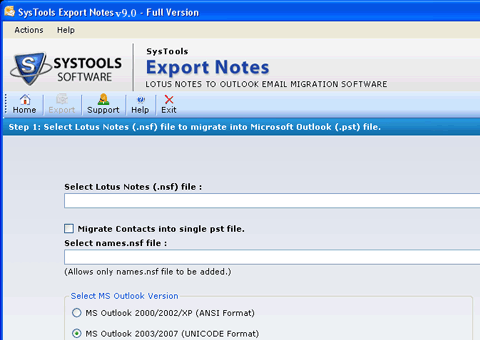
User comments